




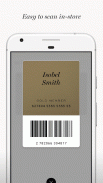
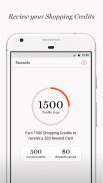
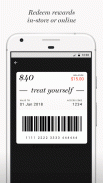

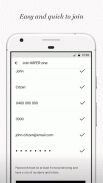

MYER one

Descrizione di MYER one
Introducing the MYER one Mobile App. One less card. One great app.
MYER one members will now have full access to a world of rewards directly from their smartphone. Using the MYER one Mobile App will allow you to collect MYER one Shopping Credits, store and redeem your MYER one Reward Cards, view the latest catalogues and events, search for your local store, plus receive exclusive offers sent directly to your smartphone!
The MYER one Mobile App replaces your plastic MYER one card and the plastic MYER one Reward Card you receive each quarter if you have sufficient MYER one Shopping Credits.
Using the MYER one Mobile App is easy. Simply download the MYER one Mobile App from Google Play, sign in and you are ready to go shopping! Once in store, simply use the MYER one Mobile App every time you make a purchase instead of your existing MYER one card.
Remember, you will earn 2 MYER one Shopping Credits for every dollar you spend in Myer. All you need is 2,000 Shopping Credits and you’ll receive a $20 MYER one Reward Card, which will be sent to your smartphone ready for you to spend on anything you like at Myer (excluding some Myer Concessions). For a full list of the excluded Myer Concessions, please visit myerone.com.au.
Not a MYER one member? No worries! You can join the MYER one Program within the MYER one Mobile App. Simply download the MYER one Mobile App, enter your details, wait for your email confirmation and you will have access to 4 levels of rewards. If your additional cardholder has a smartphone, they can also download the MYER one Mobile App and continue to earn Shopping Credits for you.
If you’re not a MYER one member but still want to view catalogues, events and store details, these functions are available to all users of the MYER one Mobile App. Once you have downloaded the MYER one Mobile App, simply select ‘continue as a non-member’ on the homepage.
For assistance with downloading the MYER one Mobile App, Permissions or information on any of the app features, please visithttp://myerone.com.au/FAQs.aspxIntroducendo la MYER uno mobile App. Una carta in meno. Una grande applicazione.
Myer uno i membri avranno ora pieno accesso ad un mondo di premi direttamente dal proprio smartphone. Utilizzando il MYER una Mobile App vi permetterà di raccogliere Myer uno Shopping crediti, negozio e riscattare i tuoi Myer uno Carte Fedeltà, visualizzare gli ultimi cataloghi ed eventi, ricerca per il vostro negozio locale, oltre a ricevere offerte esclusive inviati direttamente sul tuo smartphone!
Il MYER uno mobile App sostituisce il tuo MYER carta di plastica uno e l'MYER plastica uno Reward Card si riceverà ogni trimestre se si dispone di sufficienti Myer uno Shopping crediti.
Utilizzando il MYER una Mobile App è facile. Basta scaricare il MYER una Mobile App da Google Play, accedi e si è pronti per andare a fare shopping! Una volta nel negozio, è sufficiente utilizzare il MYER una App per cellulare ogni volta che si effettua un acquisto al posto del vostro una carta MYER esistente.
Ricordate, si guadagnano 2 Myer uno Shopping crediti per ogni dollaro speso in Myer. Tutto ciò che serve è 2.000 Crediti commerciali e riceverai un MYER una carta di $ 20 Ricompensa, che sarà inviato al vostro smartphone pronto per essere speso su qualsiasi cosa che ti piace di Myer (a parte alcuni Concessioni Myer). Per un elenco completo delle Concessioni Myer esclusi, si prega di visitare myerone.com.au.
Non una MYER un membro? Nessun problema! È possibile partecipare alla MYER un programma all'interno del MYER uno mobile app. Basta scaricare il MYER uno Applicazione mobile, inserisci i tuoi dati, attendere la mail di conferma e si avrà accesso a 4 livelli di ricompense. Se il titolare della carta supplementare ha uno smartphone, si può anche scaricare il MYER una App Mobile e continuare a guadagnare i crediti commerciali per voi.
Se non sei un MYER uno ma ancora desidera visualizzare cataloghi, eventi e particolari negozi, queste funzioni sono disponibili per tutti gli utenti del MYER una App Mobile. Una volta che avete scaricato il MYER uno Applicazione mobile, seleziona semplicemente 'continuare come un non membro' sulla home page.
Per assistenza con il download del MYER uno Applicazione mobile, autorizzazioni o informazioni su una qualsiasi delle funzionalità di app, si prega di visitarehttp://myerone.com.au/FAQs.aspx



























